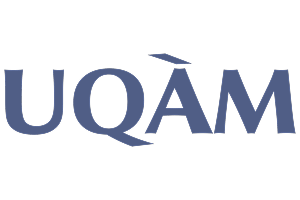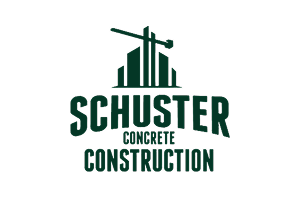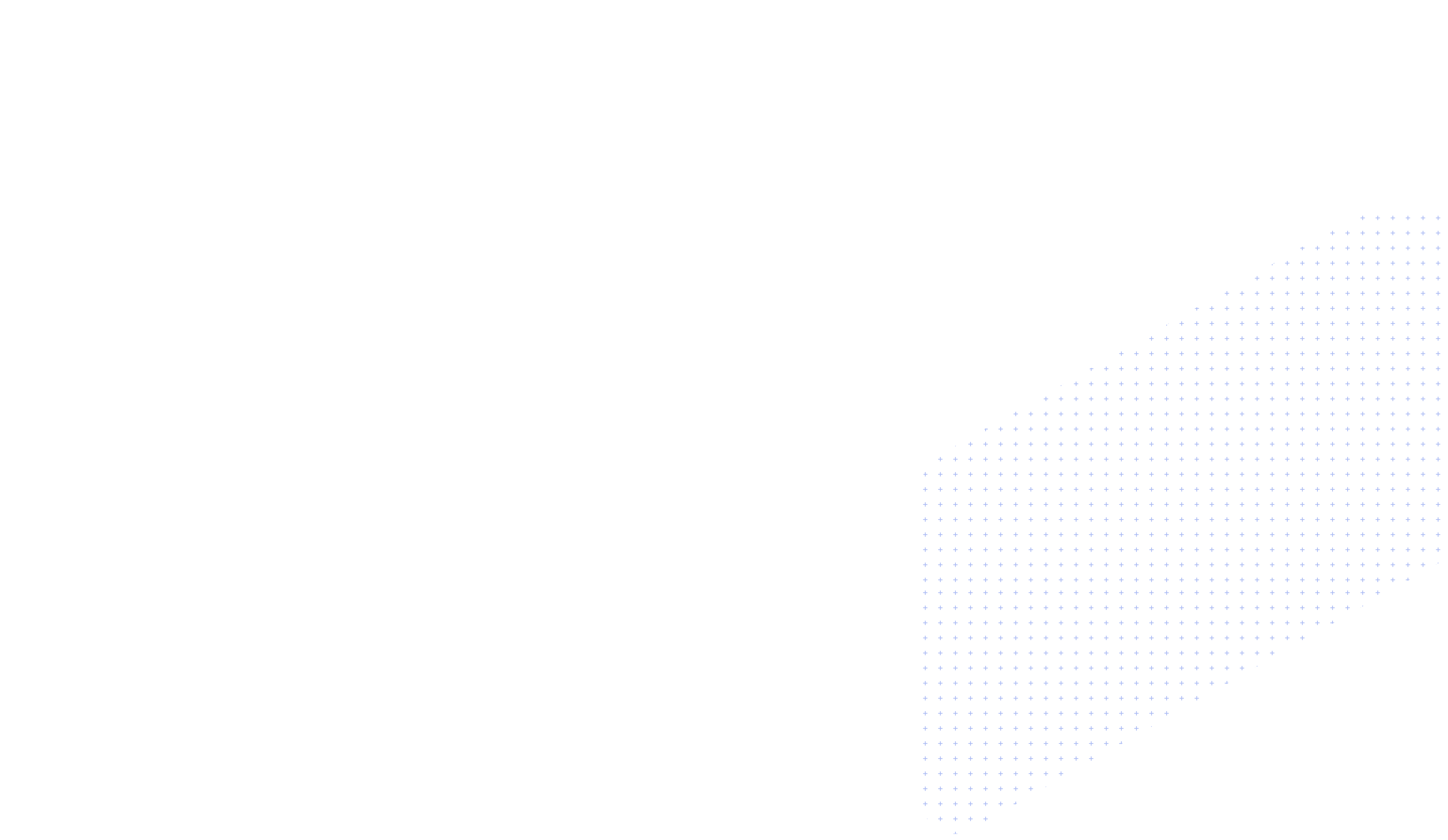

Simplify Work, Amplify Results with Progress Podio
Unify and automate work with no-code tools, flexible workflows and customizable business solutions.
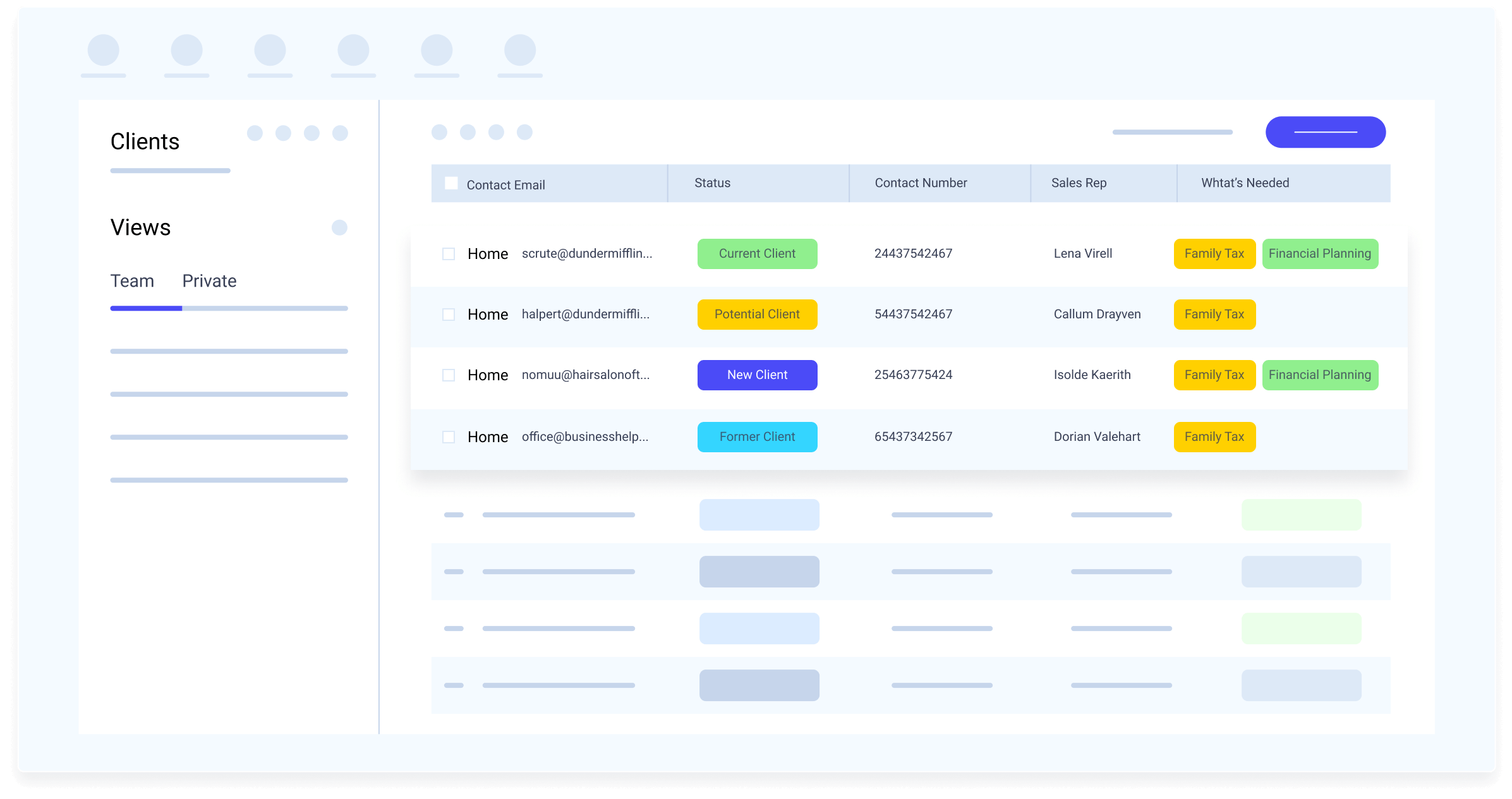
Structure, Automate and Scale—Your Way
Podio supports building digital workspaces tailored to your team's unique processes. Whether you're tracking leads, managing projects, streamlining operations or automating approvals, Podio is built to support a wide range of workflows. With powerful no-code tools, automation and real-time collaboration, Podio helps you structure, scale and simplify work—on your terms.
Key Capabilities:
Customize
- No-code drag and drop builder to customize your data structure
- Personalized dashboards and workspace layouts
- Multiple data views: table, kanban, calendar and badge
- Pre-built templates to jumpstart setup
- Bidirectional relationship fields to link related data items
- Webforms for data intake to capture external submissions

Automate
- Customize powerful workflows with If-This-Then-That rules
- Automate task assignments, status updates and notifications
- Use calculations and custom rules to power dynamic workflows
- Integrate with 3rd party tools and other systems of records
- Trigger actions across systems with API-first flexibility
- Generate pdf documents from templates
- Initiate signature and approval requests
- Automate email and SMS delivery using dynamic content

Collaborate
- Real-time collaboration with comments, file sharing and mentions
- Shared workspaces among team members
- Client Access with free external licenses
- Mobile apps for iOS, Android and iPad
- Contextual search to find relevant content, conversations and records
- Multi-level permissions to support controlled sharing and focused teamwork
- Detailed user activity and revision history to support transparency and audit preparation

Trusted Leader in Flexible Work Management Solutions
The Business Benefit
Boost Efficiency, Empower Teams
and Scale with Confidence
Podio supports businesses of all sizes streamline operations, improve visibility and make more informed decisions. Whether you're a startup or a global enterprise, Podio is built to support a range of needs with advanced automation and customizable workflows—leaving teams to focus on high-impact work.
-
Boost Productivity
Automate repetitive tasks and streamline handoffs with structured workflows that save time and minimize errors.
-
Improve Collaboration
Break down silos with shared workspaces, client access, real-time updates and mobile-ready tools.
-
Enhance Visibility
Centralize data, conversations and project updates in one place for real-time insights and accountability.
-
Scale with Flexibility
Tailor Podio to your evolving business needs with flexible architecture, robust APIs and security features designed to support enterprise needs.
-
Accelerate Time to Value
Quickly launch custom apps and workspaces using no-code tools.
-
One Platform. Endless Possibilities.
Support multiple work types—CRM, project tracking, approvals, and more—on a single platform to help reduce tool sprawl and license costs.
Trusted by Thousands of Organisations... All Around the World!