Missing an extension?
We have a network of fantastic third-party developers waiting to create great things. You can suggest your own extension idea. Alternatively, if you are a developer you can work with our API and submit your own extension.
We want to showcase the great work that is being done by others, and help you find things to make your Podio experience better. The extensions are supported by the individual developers, not officially by Podio.
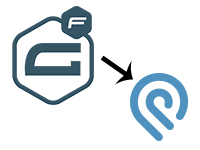
Integrates Gravity Forms and Podio, allowing you to send your form submissions to your Podio apps.
View extension
SuperMenu is a Chrome Extension that vastly improves working in Podio:- Menu of most-used apps for one-click access from anywhere.- Spreadsheet Edit of entire Views.- Embed 3rd-party content in Podio.- More powerful rich text editing Podio content.- UI tweaks, and much more.For full details and to get started, go to www.bettersupermenu.com
View extension
Devart ODBC Driver for Podio is a high-performance connectivity tool with enterprise-level features for accessing Podio from ODBC-compliant reporting, analytics, BI, and ETL tools on both 32-bit and 64-bit Windows. Our ODBC driver fully supports standard ODBC API functions and data types and enables easy access to live Podio data from anywhere. Features Overview:ODBC Conformance: ODBC driver for Podio provides full support for common ODBC interface: ODBC API Functions support ODBC Data Types support In addition, we provide support for Advanced Connection String parameters, thus allowing any desktop and web applications to connect to Podio from various environments and platforms that support ODBC. DML Operations:Devart ODBC Driver for Podio provides support for DML: Insert Update Delete Which allows you to modify data in Podio the same way as in SQL databases. Podio Compatibility:Our ODBC driver has full support for Podio field data types and, moreover, the driver is compatible with the Podio API itself. Podio API Podio Data Types Advanced Data Conversion:We have implemented advanced Data Conversion mechanisms that provide bi-directional mapping between any Podio and ODBC data types. High Performance:Every operation with Podio becomes significantly faster using such capabilities of our ODBC driver for Podio as local data caching, connection pooling, and much more.
View extension
Managing your Real Estate Investing business from Podio has never been so easy. REIvolution is an integrated cloud system, focused on helping Real Estate Investment companies scale and manage all their operations, and on having all their tools in one place. It is a flexible framework that evolves, adapts and responds even to the most advanced needs.Features and advantages:Top notch flows & automations hosted on proprietary platform Swiftpod.ioOverView integration - Dashboards and reportssmrtPhone integration - Flexible, scalable, phone system for PodioSwiftMail integration - Email management for PodioCustomer success management dedicated workspaceTraining & onboarding tool - REIvolution AcademyNo Lead Left Behind system for Lead managementFull marketing campaigns and budget managementConfigurable sequences for Calls, Text, Email and VoicemailAutomatic contracts & file archivesFinancial tracking & reportingSave yourself stress and time by using the real estate solution created by investors for investors. Run your business without putting your life on hold. Turn your REI venture into a data-driven business today!
View extension
The Chrome extension makes it possible to export items from Podio to PDF or Word.You can choose to include comments and files as well.
View extension
Integrately is a 1 click automation software that enables you to connect multiple apps with amazing ease. Using Integrately you can create simple one-to-one workflows or create complex workflows with just a few clicks. You can also choose from our ready to use automations and set up your workflow in just a click. Integrately's Automation Store has over 270K+ ready to use 1 click integrations. You just have to select your apps, choose your workflow and activate it.
View extension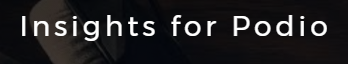
Insights for Podio is a tool that provides the user both a high level and granular view of the workspace/apps structure and metadata of their Podio platform. It offers a Podio workspace overview including, health/issues of the workspace/apps, and provides the user a thorough system insight.1) Shows the calculations in a user friendly way, so that you can see which apps/app fields or incoming/outgoing relationships you have used in calculations.2) Shows field dependency graphs, which helps with complex systems built around Podio and hard to create manual dependency graphs.3) When the system has deep errors, this solution will help visualize where the error is happening, allowing for a faster error resolution.4) Identify if a field was deleted and the field is still being used in calculations.5) Identify is a field has been renamed and the previous name is being used in calculations.6) Visualize if a field is used anywhere in the platform before deleting it. If this is the case, it is then easy to fix the original calculations before deleting the field.
View extension
Optimize Podio to work even smarter. CatiLogic Express allows you to create custom information for team members, business partners, clients, and social media. Logically and easily organize, share and re-share content with a touch of a button. Podio is great for storing and organizing information. Now use CatiLogic to deliver Information and digital media (i.e. images, PDFs, and videos) from Podio. Send your e-business card or custom sales letter from Podio to a prospect. Dynamically utilize your Podio data like never before. The Express version makes this amazing technology even more affordable. CatiLogic Express provides a tool to easily and instantly deliver on-demand information (products from Inventory, services listings, project examples, testimonials, “How To” videos, etc.) to your target audience, based on their specific needs. CatiLogic Express can be used on any device and delivered via email, social media or web without the recipient needing access to your Podio workspace.
View extension
Cloud Backup is a backup solution for your data stored at podio.com. Your backup is stored independently and hence can be accessed, even if all Podio infrastructure/services fail. We believe that Podio is doing a very good job keeping your data accessible. But we believe even more in a redundant, independent backup.With critical data stored at Podio, it may damage your business, if Podio is not accessible or someone deleted items. In these cases you can access your data via Cloud Backup for Podio.Features: - Backup items, files & comments - Restore apps/tasks/items to Podio - Scheduled backups
View extension
Overview proposes a fully customisable data visualisation tool which extracts all of your business KPI’s and metrics from Podio and displays them in real-time on your personalized dashboards.You can view and analyze any of your data from Podio in any form or color with over 20 chart types like Pie, Donut, Area, Spline, Funnel, Gauge, Column and many more. Add to that the ability to combine scattered data from all over Podio into a single chart and what you get is a powerful decision making tool with all your KPI’s in one place.You can have custom dashboards for any employee or department and provide them with limited access accounts, based on their security clearance level. This will enable everyone access to real-time indicators that will boost their productivity and help them make more informed decision.Features include: - Real-time Dashboards with any data from Podio- Aggregated data from over 60 of the most popular sources like Facebook, Twitter, Quickbooks, Google Analytics, Mailchimp, Wordpress, Website, Database, etc.- Scheduled Reports received in PDF format via email or Podio- Browser based platform that can be accessed from any device (Desktop / Tablet / Mobile)- TV Mode feature that enables data visualization on big screens- Over 20 types of Custom Reports- Custom built reports - we will build any report that you require with the help of our specialized Podio developers- Historical data - analyze past data in your Podio business- Multiple users and role based access- Stacked reports - combine many reports into oneWith Overview you will get a better understanding of your business as a whole and also have a complete view on the impact of each of your staff member's current activity, projects or tasks.We can even have a large screen TV dashboard configured for your watercooler area, which will be the main attraction and will give a high level of transparency between your staff, make them collaborate, reach common goals and increase your KPI's.
View extension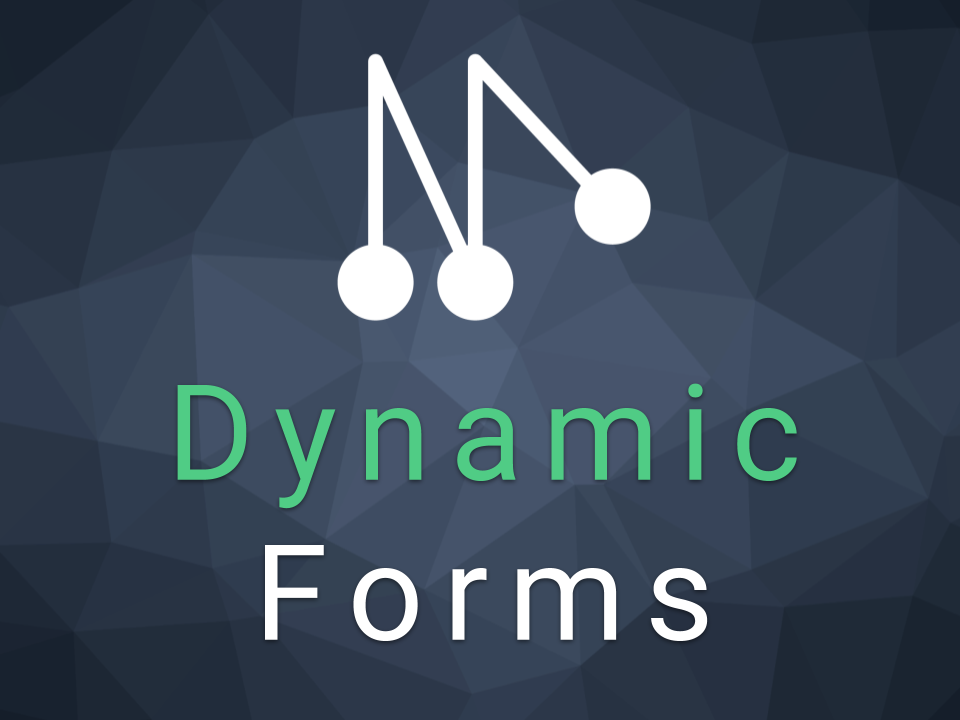
Dynamic Forms for Podio allows you to easily build advanced webforms for Podio. Its intuitive drag-and-drop user interface makes form building incredibly simple, and doesn’t require you to write a single line of code. Additional services such as Globiflow and Zapier are no longer needed to build the advanced web forms you need.An overview of its features:- Conditional fields- Update existing items in Podio- Titles, text, columns, tabs & tables- Advanced styling options- Pre-fill values- Multi-step wizard- Build multiple forms for 1 Podio app. .. and much more!
View extension
Skyvia is a universal cloud data platform that supports multiple Podio integration scenarios. It's designed to quickly and easily solve a wide range of data-related tasks, all without the need for coding. Skyvia allows users to sync Podio data with other data sources in one-way or bidirectionally, ingest (ETL or ELT) Podio data to a data warehouse, import and export CSV files to/from Podio in a convenient web-based user interface, activate enriched data by loading it back from a data warehouse to Podio using a reverse ETL approach, design advanced data pipelines working with multiple sources, data replication, backup, etc.Connect Podio data (including Items, Tasks, etc.) to all major cloud apps and on-premise databases to automate data movement in any direction.Skyvia supports over 190 connectors, making it a comprehensive solution for your data integration needs.CRM: Salesforce, Dynamics 365/CRM, HubSpot, Zoho, Pipedrive, Close CRME-commerce: Shopify, BigCommerce, ShipStationPayment processing: Stripe, Square, ZuoraMarketing automation: Marketo, Klaviyo, Reply, GetResponseDatabases: SQL Server, MySQL, PostgreSQL, BigQuery, Snowflake, RedshiftFile storage: FTP/SFTP, Google Drive, Dropbox, Box, OneDrive, S3BI tools: Looker Studio, Power BI, Tableau, and many more.Why Customers Choose SkyviaEasy to use.100% cloud.Flexible pricing.Register for free
View extension
Time Doctor helps you to track time accurately to your Podio tasks. Time Doctor also including time verification features such as viewing screenshots of your teams computer screen and viewing websites and applications used when working.
View extension
Want to visualise your Podio items as markers on a map? Landmark Maps for Podio enables you to show any Podio item (with a location field), on a map. Choose from the free version, which includes colour-coded map pins and the ability to map up to 500 items, or the premium version which offers map saving, themes, sharing and embedding. The platform can work either using a valid entry in the location field (based on zip code/postcode), or longitude and latitude references.
View extension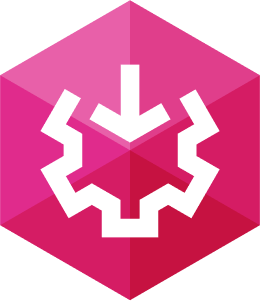
Devart SSIS Data Flow Components for Podio allow you to integrate Podio Items, Tasks, and other objects with other cloud applications and databases via SQL Server Integration Services (SSIS). They include optimized Podio Source, Podio Destination, and Podio Lookup components and provide their own Podio Connection Manager.With Devart SSIS Data Flow Components for Podio you can:quickly build SSIS-based integration solutions for Podio;automate Podio integration via SSIS Data Flow tasks;import and export CSV files to Podio;synchronize Podio with SQL Server or other data sources;and many more.SQL Support for Podio:Devart Podio Source supports SQL to get data from Podio. Simple statements are translated directly to Podio API calls and executed on the Podio side, and for more complex statements, the necessary data are queried from Podio and processed locally. You can specify complex SELECT statement with grouping, filtering, ordering, etc. in the Devart Podio Source editor.Convenient Devart Podio Source Editor:Devart Podio Source component offers a convenient editor, which displays all the Podio objects and their fields and allows you to quickly build a query to Podio via drag-n-drop. It also displays the list of available system and user variables of the package, allowing you to quickly add them to your select statements. If necessary, you can also quickly preview data, returned by the source, and check whether you query returns what you need.High-performance Devart Podio Destination:Devart Podio Destination component allows you to quickly load data to Podio. It supports all kinds of DML operations - Insert, Update, or Delete.
View extension
Visualizing your Podio data on a Plecto dashboard in real-time is a powerful way to create a complete overview of your most important activities, KPIs, and business metrics.With Plecto, you can create a fully customized Podio dashboard for your needs. Whether that be project management, sales, product planning, customer relationships, or anything else, Plecto can add value to your Podio data with meaningful visualizations.Display your data on a wide variety of widgets, including graphs and speed-o-meters and use conditional colours to easily identify progress towards your goal.Make use of Plecto’s unique gamification features by creating leaderboards that spark motivation amongst your team. Set up custom notifications that trigger every time an employee achieves a goal like reaching a new milestone or closing a sale.Display options for Plecto are endless. You can display your Podio dashboards on TV screens across your office, on your computer or access them from your device thanks to our iOS and Android app.Start your free trial of Plecto and learn more about how to get started with your Podio dashboards.If you have Podio Premium, you get Get 50% off for 3 months!Video link: https://www.youtube.com/watch?v=vVTQF2iDFq4
View extension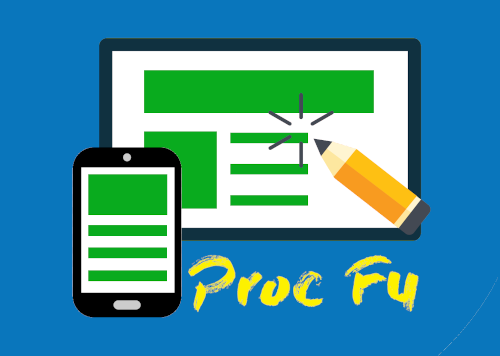
Give your Podio Workspace Super Powers:- Build powerful web apps using Podio as the back-office with our easy-to-use mini app builder.- Add missing features to Podio Workflow Automation by calling ProcFu Scripts from your Flows.- Execute Code in any Podio Workflow Automation Flow- Sync your Podio data to your own MySQL database.and more...With ProcFu’s Mini App Builder, using point-and-click, you can create:- Interactive Customer Portals- Synergistic Vendor Platforms- Collaborative Employee Centers- Internal Data DashboardsFor full details and to get started, go to www.procfu.com
View extension
TMetric is a work time tracker for freelancers, agencies, and companies. Light interface with a great control over time intervals and project budgets. Flexible billable rates and crystal clear reporting. Transparent team monitoring and lots of integrations.
View extension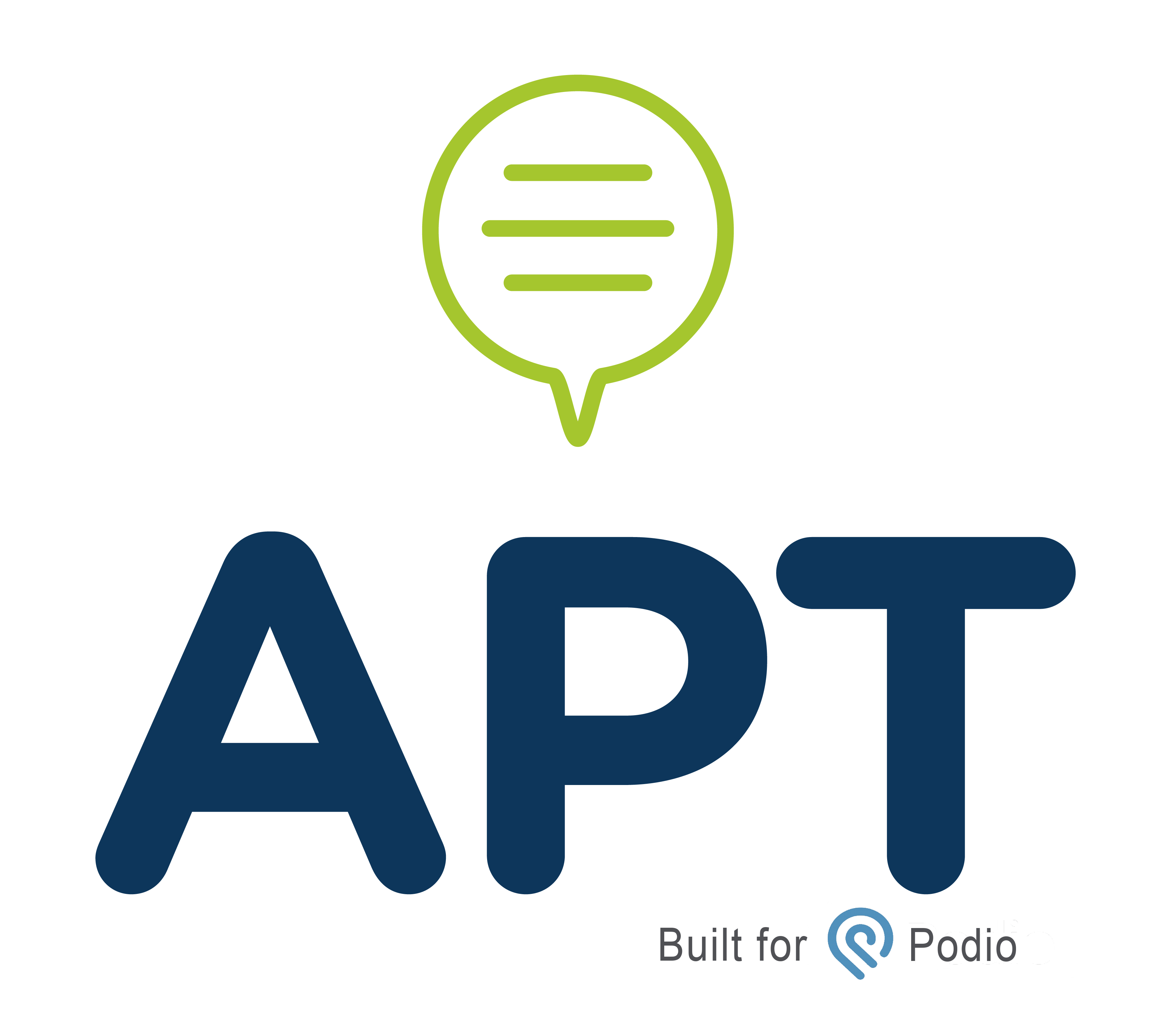
Introducing the new and improved printing templates for Podio. Now you can easily connect your Podio data to APT and make beautiful, custom printing templates for you or your company. Print anything you want from invoices, proposals, quotes, purchase orders, etc.. APT allows you to upload previously created templates such as a PDF or Word as well. You are then able to populate the content of the templates with the data from your Podio instance. It's that easy! Feel free to upload artwork, change fonts, and customize your templates with any formatting you and your company's brand dictate.
View extension
What’s TimeCamp?TimeCamp is a user-friendly app designed to track the time spent on specific tasks and projects during your workday. With automatically filled timesheets, you gain an additional source of information and data that you can use in many ways to increase team productivity and project profitability.Why time tracking in Podio with TimeCamp?By integrating TimeCamp with Podio, you can keep your work style exactly the same as it is now. You gain more time by eliminating the need to switch between apps or tabs constantly. With Podio time tracking, you'll be able to track time for all projects and tasks directly in Podio and then use that data to generate invoices for your clients or prepare detailed reports. Simply decide which tasks should be billable and which should not, optimize work, and enjoy an easy-to-use time tracking app.How to integrate?1. Sign in to your TimeCamp account, go to Settings and open the Integrations tab.2. Find Podio and select it by clicking on the green button.3. Press the Enable integration button to start the integration process.4. You will be redirected to your Podio account - remember to be logged in. Then simply click the Grant access button.5. You will return to TimeCamp to select the workspaces you would like to synchronize.6. The selected workspaces will be automatically moved. You can easily start time tracking with Podio!Note: If you are using Google Chrome browser, check out our plugin that will let you track time directly in Podio.Want to know more about TimeCamp?In addition to tracking time in Podio and its assets, TimeCamp offers: team structure, attendance management, billing, timesheet approvals, activity tracking, tags, and more! TimeCamp is available as a web, desktop, and mobile app and also provides Google Chrome and Microsoft Edge extensions.Need more information? Check out a video about time tracking with TimeCamp, visit Help Center or simply reach out to the TimeCamp team.Curious to know more about where your time goes? Stop guessing: just register your free TimeCamp account!
View extension
The easiest way to communicate with your Podio contacts using regular Email.Although Podio allows you to work with external users and encourages this feature, let's face it: your customers prefer to use email. And sometimes email is just plain easier, even for yourself.With GlobiMail, your email conversations automatically get into Podio, and added to the relevant Podio item as comments.- Communicate with your customers using Email, and customers reply to Email as normal.- All emails are automatically added to Podio as comments on the relevant item.- Works on your Desktop, Tablet, and Mobile Phone, including email attachments.- Emails are tracked - know when your contacts read your messages- Send bulk mail campaigns to any Podio ViewFor full details and to get started, go to www.globimail.com
View extension
Using Device Magic, you can use all the data you have in Podio to create custom mobile forms within your Podio account that can be sent to your team in the field and completed on their existing mobile devices, without an Internet connection. Once the form is completed, the data is instantly delivered into your Podio account.When you combine Device Magic with Podio, you get everything related to the job in one place, regardless of if it happens in the office or on the the job.
View extension
This advanced extension gives you a clear overview of all Podio & GlobiFlow dependencies, allows you to find Podio & GlobiFlow metadata & contents, and highlights errors in your structure, so you can fix them in no time. If you use the Google Chrome extension, you'll manage all this directly within Podio & GlobiFlow! Some use cases:- Get insight into your complex Podio & GlobiFlow infrastructure from every angle- Visualize dependencies clearly through Diagram View- Find & fix errors in no time: any errors in your structure will be highlighted. Our tool will even tell you exactly which GlobiFlow bricks to check!- Avoid errors if you want to delete a field. Inspect it with QuivvyTools Architecture 360° and you’ll immediately see which GlobiFlows, calculations & relationships are still using the field you want to delete- View dependencies & possible errors directly from within Podio & GlobiFlow with our Chrome extension- Make use of our tool's powerful search functionality. Search for Field names, Podio metadata (e.g. id's of workspace, app, field of flow), anything inside GlobiFlow (e.g. content of create pdf or email bricks), etc.- Filter your search results by workspace, app, field or GlobiFlow- Browse or print analysis documentation about your Podio and GlobiFlow setup
View extension
Now you can View & Edit all of your Podio apps and workspaces through a single workspace dashboard using Workspace Sync! Connect your Podio account and create a workspace dashboard by selecting the Podio Workspaces & Apps you'd like to merge into the dashboard. Edit the data in your Podio Apps directly in Workspace Sync and your work will be pushed back to Podio automatically. And, anything you update in Podio will be synced back to Workspace Sync. It’s a seamless integration!Workspace Sync dashboard features include:+ Sync unlimited Podio accounts, workspaces and apps!+ Fully customize your workspace dashboards by choosing any / all fields from your Podio apps!+ Export all of the data from your workspace dashboards!+ Create unlimited workspace dashboards!
View extension
The global tasklist for Podio will show you all the shared tasks in your Podio organisation. It will also allow you to export the list to PDF or Excel. There are several filtering options as well.
View extension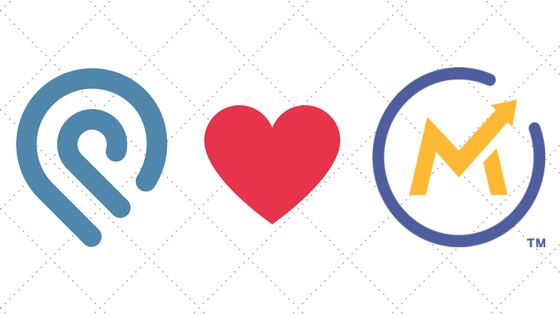
Marketing automation helps to qualify sales leads. The Community Edition of Mautic (Open Source) can be installed on your own server. Qualified leads are then transferred directly from forms or as results of campaigns into a Podio CRM application and lead apps. For example, the creation of a lead in Podio that is linked to a new or existing contact and a new or existing company is supported. The new contact is also automatically linked to the company.The Mautic Plugin for Podio can be downloaded for free. Additional features can be implemented individually via our professional service.
View extension
Build better webforms with Advanced Webform for Podio.- Filter out unwanted items in a relation field, ideal for event registration when you don't want people to sign up for old or cancelled events.- Expand a relation field into a subform and create multiple items in one webform.- Set maximum length for textfields (i.e. The description has to be below 200 chars).- Send a unique link to the submitter and let her edit her own item, without having to sign up for a Podio accountAnd much more! Make sure to join the User Group to get inspiration (click the blue link once your logged in).
View extension
Tap into Zillow property information and comparables, automatically merge the data into Podio. Comparable properties report and comparables map will be attached automatically upon new item creation.
View extension
Welcome to the new SYNC for Podio. Creating a backup is now as simple as a click of a button.Our extension will crawl through all workspaces where you are an admin and backup all of your data contained in your Podio Apps. During this process, web hooks are installed that will be triggered upon the Creation, Update or Deletion of any workspaces, apps and app items within Podio. This ensures that your data is always the most recent and never out of SYNC. Scheduled snapshots of your Podio data can be created allowing you to download all of your Data.This powerful extension is simply a building block to the amazing extensions we will be rolling out in 2016. All future extensions will interact with SYNC and allow you to build on top of your Podio data without worrying about API limitations.
View extension
CLINQ is a browser based business phone solution from Germany. This integration syncs all of your contacts between Podio and CLINQ. With this integration you can, for example, use click2dial to make calls directly from Podio within CLINQ.
View extension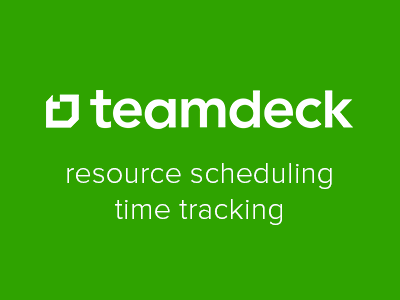
Teamdeck is a resource scheduling & time tracking tool for teams that want to plan and measure their work effectively.Our Podio integration allows you to connect your resource-related Podio apps (team members, vacations, bank holidays) with teamdeck. As a result, you are able to integrate your project management processes with resource and performance management.
View extension
bizGadgetz is a solution that produces affordable custom software for smart organizations to transform their pains and problems into productivity and profits.Podio is a powerful tool. Suppose you only want some of your team members to have full access to your Podio data. bizGadgetz allows you to have a simple, branded custom interface to your Podio workspaces. We develop a custom application around your business using or developing a Podio back-end. Customers or team members get an easy-to-use mobile or web interface that will display/edit data, dashboards, calendar, group and personal notifications, and trigger automations. Optimize the power of Podio with a branded bizGadgetz simple, appealing, mobile, interface.bizGadgetz allows you to provide a beautiful user interface with your company’s brand, tightly integrated to Podio. Even publish Podio data and content to your website. We have building blocks for functionality including Project Management, Scheduling, CRM, Estimations, Proposals, Time Tracking and more. Your new app is customized to your look and feel, process, automation, nomenclature, and culture. Our bizGadgetz framework extension allows us to quickly build for your department, company or organization a custom mobile and web application integrated with Podio, GlobiFlow, and other third party tools and extensions. Let us show you how bizGadgetz can dramatically empower and exponentially enhance Podio.Go to: http://customappnow.biznetz.com/
View extension
Configure validations for Podio apps! Validations check if values of multiple fields and attachments match given rules. When this happens, a validation message is shown to the user in the specific item.Even most disciplined people tend to miss sometimes, business logic, that is relevant for item fields. This might lead to wrong business decisions, that are hard/costly to fix afterwards.For example, you want to assure every customer has phone or email set, when in state "active". When a user removes the email or sets the status to active when no email/phone is set, a warning is shown.
View extension
Timeneye Chrome integration allows you to track time for your tasks right in Podio.Timeneye is a free visually appealing, non-distracting time tracking app for personal use to monitor how you spend your time on basically anything – from work projects to hobbies.
View extension
Data Copy for Podio is a tool made by Phases. Using this tool, you can copy data within Podio with few simple steps. The copy tool will copy the items, status posts, comments, tasks and files.- Copy all data from one organisation to another organisation.- Copy selected workspaces from one organisation to another organisation.- Copy selected apps from one workspace to another workspace.
View extension
Zapier is a workflow automation tool that connects Podio and the work apps you use every day. Integrating with over 1,000 apps, Zapier builds processes that automate time-consuming tasks and boost productivity.These workflows — called Zaps — can be set up in minutes, with no coding required. The integration can automatically bring new items, activities, and other info from Podio into other apps you use, like Slack, Gmail, Google Sheets, and more. It can also capture data from any forms or other apps in your toolset, copying the info into Podio so you can do away with manual effort for good.
View extension
JustCall and Podio Integration helps you in reaching out to your customers easily via calls and texts. You can initiate outbound calls right from Podio apps. You can even receive incoming calls while you are using your CRM platform. Your call recordings and notes are logged as communication app objects. Your text conversations are available as well. Here are few things you can do with this integration:Make calls from Podio apps directly. Just click on your contact's phone number and initiate a new call.Route incoming calls to your agents easily.Transfer or merge calls with your Agents.Your call recordings and notes are logged In Podio that you can easily refer in future.You can reply to incoming text messages straight from Podio apps via our click to text icons.Your calls and text messages are logged under a communication app on Podio and hence this helps you to run analytics right inside Podio.You can use our mobile, desktop and web apps to configure your phone number settings, access contacts and reply to incoming text messages.You can setup call routing, to distribute your incoming calls among your team members. You can even setup a call menu allowing your incoming callers to reach a specific team directly.Integration is easy to setup and you can get up and running easily. Our simple to use product cuts down the training time and helps your support team get started quickly.
View extension
WebMerge automates your document creation so you can get back to business. Automatically merge Podio data into a PDF, Word document, Excel spreadsheet, or PowerPoint presentation in an instant. Never copy and paste again!Want to know how it works? In a nutshell, you will set up a document (or template) in WebMerge, integrate with your Podio data using Zapier, and we’ll merge the data and into the document. Seamless. Automated. Easy.With WebMerge you can easily automate your contracts, simplify quotes, streamline proposals, and more. Get started today!
View extension
Get complete transparency over the time your team spends collaborating and managing projects in Podio with automatic time tracking by Timely.How it works: Just click on your tracked entries to add them to your timesheet – or use our ready-made dashboards to report and analyze all your team’s Podio activity effortlessly.
View extension
Power Tools for Podio is a Chrome Extension that adds 4 powerful features to your Podio interface.- Bulk edit: Update multiple items in one go. You filter and select a subset of items or quickly update all items of your app.- Sync: Sync any Podio app to Google sheets and build dynamic reports using graphs, pivot tables and Google Datastudio.- Export: Save time by adding fields from related Podio apps to your export. You can create and save lay-outs for future use.- Filter: Filter on fields from related Podio apps. Each of these tools will save you a significant amount of time and simplify your Podio setup. Essential for every heavy Podio user.
View extension
The PodioTools HelpDesk enables full send/reply of emails directly from within any Podio App which gives the Podio user awesome power to keep all custom data and client communications in one 'database'. Use it for managing email based communication with clients, leads, job candidates, vendors and more!
View extension
Get email to work for your Podio company. Automate, collaborate, see the big picture in real-time!We provide a fully revolutionary Email Management Solution, that will replace your outdated Outlook-based system of managing emails with a custom and fully automated "conveyor belt" that puts you into total control over all the aspects of your business. Then, we translate them into a workflow that will be 100% integrated into Podio. Our Email Management platform will also cut the neverending CC trails, giving your senior management staff the overview they need in order to make informed and real-time decisions.Features and advantages:Enterprise Ready Email Management SolutionCustom Email Workflows adapted to every business needGuaranteed Delivery, Fallback & Queueing System - you will never lose an email againEmail Tracking - Know when your client reads the emailScalable, High Demand ArchitectureReal-Time dashboardsAutomatized email assignmentHigh-End Security - SSL Encryption for attachments, connections, transfersAmazon Web Services infrastructureIntegrates with any email provider like google, yahoo, icloud etc.All standard Outlook features includedFast, endless configurationsDedicated team for assistance and consultingAssisted server configurationFull compliance with email standardsHighly customisable email filtering systemMultiple users can access multiple addressesCustom signaturesDynamic status fieldsSet up all kinds of flows that get triggered when emails are sent or receivedTablet and smartphone optimizedWith our solution fully implemented, you will find yourself back in control and your staff will have a boost in performance, while managing email streams and collaborating on them like never before. Overall, this will lead to better results and to a more connected, transparent and secure workplace environment.Every business is unique, so we are also ready to develop custom extra features, tailored to your company's specific needs and business workflows.So far, we successfully implemented our solution for various businesses around the world and we provide them high-end, secure and scalable systems for managing and queuing email streams.Combined with OverView, our Dashboards & Reports extension for Podio, you will be able to have an analytical overview of your organization’s emails, leading you to make more accurate and business-driven decisions. You will be able to see how many emails are not answered, who is responsible for them, track and improve your staff response rates, and act accordingly in order to have a high-end email solution.Get your state of the art Podio Email System now!
View extension
Hubstaff is a time tracking platform with proof of work that supports Mac, Windows and Linux. We provide screenshots, activity tracking and proof of work for Podio tasks. Your Podio users can see assigned tasks right on their desktop and as they track time to the task, you will be able to see screenshots and activity levels for the work being done. You can then automatically pay your team for the amount of time worked.
View extension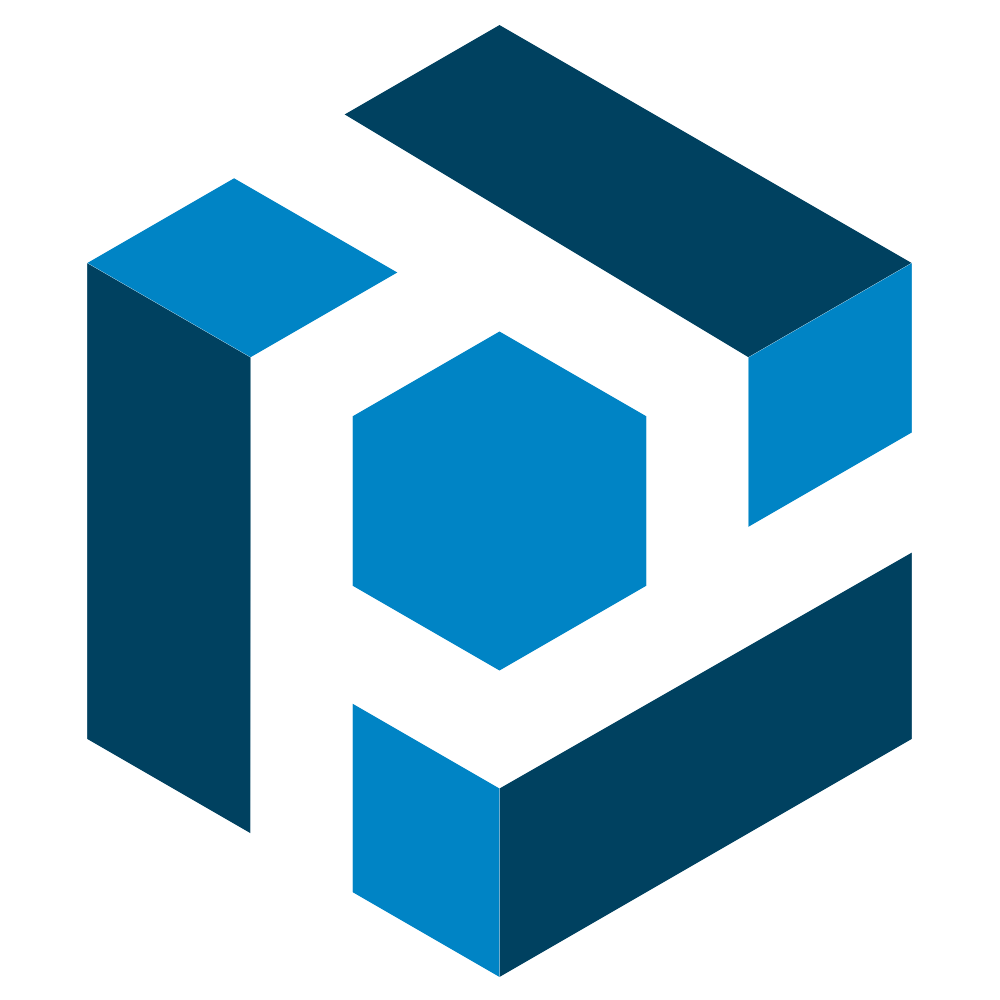
What if you had an email parsing tool that automatically extracts data from your emails and exports those parsed email data to Podio as well?Sounds too good to be true? This is what Parseur does as a powerful email parsing tool!With the integration of Parseur, you can be sure to save countless hours of manual work and scale your business through workflow automation.Podio has many functionalities such as workflow management, project management, and CRM as well. Podio CRM is widely used among brokers, realtors, and agents for their smooth-running processes.Integrating Podio with Parseur will only add value to your business processes!Let’s take the case where you receive hundreds of emails from suppliers, customers, and lead generation platforms daily. Of course, you are using Podio to specifically assign tasks to your team. However, you still need to sort out your emails and extract relevant information to be able to add them to Podio. This process takes time especially if you are a real estate agent who needs to get back to his clients quickly to close the deal.
View extension
Clockly by 500apps is an effective time tracking, project management, budget monitoring, and shift scheduling software that seamlessly integrates into your platform with online timesheets and interactive dashboards. The time tracking software helps in boosting employee productivity by tracking the activity at every level.
View extension
CallHippo - Cloud based Virtual Phone Systems for Small Business | make a call from anywhereMake calls to any phone number across the globe at a single click with the CallHippo virtual phone system.CallHippo is a cloud-based VoIP (Voice over Internet Protocol) system for businesses of all sizes. CallHippo uses cloud computing to deploy a flexible telephony network over the internet.With CallHippo, you won’t have to invest in expensive equipment. All you need is an internet connection, a computer / mobile, and a headset.Started in Jan 2017, CallHippo has customers across the globe and offers virtual numbers for more than 50+ countries. It’s easy to use interface and robust architecture help businesses set up their call center in less than 3 minutes.
View extension
One click. Call logged. Deal closed. Reach more prospects, increase productivity, and close more deals with smrtPhone, the only phone system built for Podio by passionate Podio Partners.Our deep integration into Podio means you spend more time growing your business and less time on clerical tasks. All data is effortlessly synced between smrtPhone and Podio. Optimize your inbound and outbound calls and texts, easily manage a dispersed team, and never miss an important call with our full-featured mobile app. Use call data and KPI reporting to make better marketing decisions, train your team, and refine your operations to close more deals in less time.And, when you’re ready to level up: Increase efficiency, maximize call volumes, and streamline follow ups with smrtDialer, our integrated 4-line sales dialer. We offer pay-as-you-go, affordable pricing ensuring you only pay for what you use.Built for PodioFully Integrated 4-line Sales dialer add-on for fast, efficient outreachAll calls, texts, and voicemails effortlessly logged in PodioSync contacts from Podio automaticallyOne-click calling from within PodioSMS API for automated text folllow-ups (using Citrix PWA)Inbound calls pop up in Podio (Chrome Extension)Call Monitoring/Whisper/Barge (PRO Feature)Automated Geo-Caller ID Matching (PRO Feature)Warm Transfers and Conferencing (PRO Feature)Full-featured mobile appsInstant tracking numbersEasy call managementCall routing and complex IVRFully customizable to fit your business Comprehensive Reporting and Data insightsEasier team managementFriendly, dedicated live support teamNew features added oftenNo long term contracts Bulk discounts available
View extension
Taskpod is a desktop application for Podio with quick launcher for tasks and real time desktop notifications. With Taskpod, you will get a list of all your tasks in the desktop grouped by their occurrence and labels. Taskpod ships with support for desktop notifications. All notifications from Podio will be delivered straight into your desktop. You will never miss a chat again. Taskpod uses native system notification by default. It also works with third-party notification systems like Growl (Mac and Windows) and Snarl (Windows). Taskpod is available for Windows, Mac and Linux.
View extension
Pro Backup - formerly known as Backup & Restore - is a safe & easy-to-use backup app for Podio. Key features are:1) Daily & automated backups that are stored with heavy encryption.2) Look up & restore previous versions of your items, apps, comments, tasks & files.3) Recover and restore data that was permanently deleted from your account4) Sync your data backups to your Google Drive to ensure 24/7 access to your data.
View extension
Teamweek is an online project planner and team calendar making your workdays less stressful. Make your plans and then change them easily with using intuitive drag and drop feature.
View extension
The easiest way to create dashboards for Podio. ChartGrids helps you to visualize your data in a clear and better form. It allows you to connect with any app in your organization and create great visualizing charts. Keep track of your KPI's and get better overviews with filters, group by and range of date. You can use ChartGrids for free having active 3 charts. Also we will provide payment plans for unlimited charts and multiple dashboards
View extension